Burning Muffin...🎂
| Burning Muffin | ||
|---|---|---|
 |
 | |
Tutorial
How it was done
1. Open a picture of muffin in photoshop
2. Add bevel & Emboss effect
3. Add Gradient effect
4. Add Drop shadow effect
5. Select pen and draw face and body parts of muffin.
6. Export the muffin as a png
7. Open solar flare image in new tab
8. Drop the png of muffin into the solar flare tab
9. Change the size and angle. Then drag it and place it into the explosion of solar flare
10. Set the layer mask both in muffin and solar flare layers
11. Push Ctrl+I to inverse the color of layer mask
12. Select brushes and add effect by drawing
( By adjusting the brush color between black and white, the degree of transparency of brush will change. White: completely transparent. Black: completely opaque.)
13. Design each layer masks to make it look good.
14. Done!

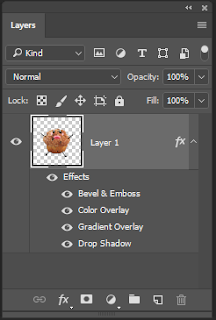
No comments:
Post a Comment