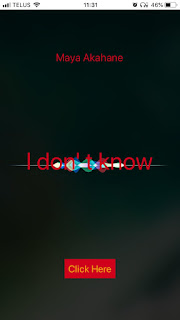1. Maya's App
2. Review of Thunkable
Thunkable is the website to create your original app without coding language.
I have created more than seven apps in this website. I have created apps with function of camera, image recognizing, speaking, translating, and so on. I can simply add these function by dragging the specific column into the phone shaped foundation. There is also blocks tab and I needed to organize more detailed function there. I can choose the role of the button here (click button to open the camera, make it speak, change the background color, and so on). This is little complicated and I still need tutorial to add a complex function. However, by using the website Thunkable, I think we can create apps more easily than by coding.